
|
|
|||||||||||
|
Wygląd torrentów:
Kategoria:
Programy
Gatunek:
Narzędziowe
Ilość torrentów:
6,672
×
Opis
Windows 10 Manager jest narzędziem optymalizującym najnowszy system operacyjny Microsoftu. Umożliwia naprawę rejestru, usuwanie błędów systemowych i wiele innych. Interfejs programu jest bardzo czytelny, został podzielony na kilka kategorii, z poziomu których otrzymujemy dostęp do odmiennych funkcji.
Zakładka Optimizer zapewnia szereg możliwości, dzięki którym zwiększymy wydajność systemu, skrócimy czas wyłączania się komputera, podkręcimy podzespoły komputera czy naprawimy programy uruchamiane wraz z autostartem. Karta Cleaner, jak nie trudno się domyślić zawiera narzędzia usuwające z dysku twardego niepotrzebne pliki, duplikaty folderów, uszkodzone wpisy rejestru czy ikony programów, które już zostały wcześniej zdeinstalowane. Sucurity to kolejna grupa funkcji, które tym razem przyczyniają się do zwiększenia bezpieczeństwa systemu. Zmodyfikujemy tu uprawnienia dostępu do dysków twardych czy programów, zaszyfrujemy wskazane pliki czy przywrócimy dane, które zostały usunięte np. w wyniku formatowania dysku. Windows 10 Manager to także możliwość optymalizacji ustawień sieci jak i zestaw pomniejszych narzędzi do automatyzacji niektórych zadań jak wykonywanie kopii zapasowych plików, czy modyfikowania np. zawartości menu Start. inf: Wyłącz antywirusa na czas instalacji Nie aktualizować!!! hasło: feniksPL wypakować najnowszym winrarem Producent: Yamicsoft http://yamicsoft.com https://yamicsoft.com/windows10manager/product.html System: Windows 10 Linki warez https://rapidu.net/231113749193980/ 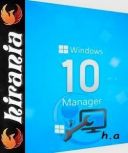
Seedów: 0
Data dodania:
2021-07-02 08:52:47
Rozmiar: 19.44 MB
Peerów: 0
Dodał:
hirania
Opis
...( Opis )...
Dzięki AnyDroid (dawniej AnyTrans for Android) możesz łatwo zarządzać swoimi zdjęciami, kontaktami, wiadomościami, muzyką i innymi ważnymi danymi oraz przenosić je z telefonu lub tabletu z Androidem na komputer przez Wi-Fi lub kablem. Możesz także łatwo przesyłać dane z urządzenia iOS na Androida. Dzięki AnyDroid możesz przenosić wszystko, czego potrzebujesz płynnie, niezawodnie i szybko nie ma to znaczenia czy ze starego telefonu z Androidem czy iPhone'a. Program AnyDroid oferuje kilka możliwości jednocześnie: - Zawartość do komputera - przesyłanie zdjęć, aplikacji, dzwonków, kontaktów, e-książek, filmów, rejestru połączeń itp. z Androida na komputer. - Zawartość do urządzenia - wymiana lub przenoszenie danych między dwoma urządzeniami w systemie Android. - Clone Device - klonowanie zawartości urządzenia z systemem Android na inny telefon (na przykład, jeśli kupisz nowy telefon, korzystanie z tej funkcji jest bardzo wygodne). - Dodaj zawartość — przesyłaj i kopiuj dane w różnych formatach z komputera na urządzenie mobilne. - Moje pliki — przeglądaj i zarządzaj plikami / danymi przechowywanymi na urządzeniu z systemem Android. Program, obsługujący dosłownie wszystkie telefony komórkowe z systemem Android, ułatwia przesyłanie danych między dowolnymi telefonami, przełamując granice marek, modeli i wersji Androida. AnyDroid wypełnia ogromną lukę między systemami iOS i Android i sprawia, że przejście jest niesamowicie łatwe za pomocą jednego kliknięcia. Nie bój się problemów ze zgodnością. Wszystkie dane Twojego iPhone'a zostaną automatycznie przekonwertowane na formaty obsługiwane przez Androida. Uwielbiasz oglądać filmy, więc AnyDroid zapewnia Ci cały świat rozrywki, kiedy tylko chcesz i gdziekolwiek chcesz. Możesz swobodnie pobierać swoje ulubione filmy, programy telewizyjne lub dowolny rodzaj wideo, a także muzykę z YouTube i innych ponad 900 witryn. AnyDroid wybiera optymalną rozdzielczość dla każdego filmu, umiejętnie konwertuje je do formatu zgodnego z systemem Android i zapisuje wybrane filmy na telefonie lub tablecie - wszystko dla najlepszych wrażeń podczas oglądania. Kluczowe cechy: - Zarządzaj wszystkim, co się liczy: zdjęciami, kontaktami, wiadomościami, muzyką i aplikacjami. - Świat wideo i muzyki zawsze pod ręką. - Transfer między urządzeniami mobilnymi z systemem Android. - Przejście z iOS na Androida. Co nowego w wersji 7.4: - Zaktualizowano do obsługi iOS 14. - Kompatybilny z iPadem Air (4. generacji) i iPadem (8. generacji). ...( Wymagania Sprzetowe )... Windows: XP / Vista / Windows 7 / Windows 8 / Windows 10 (x32/x64) Przy połączeniu przez Wi-Fi wymagane zainstalowanie na androidzie darmowej APKi (Aplikację dołączyłem lub można pobrać z Google Play) ...( Instalacja )... - Pobierz i wypakuj. - Zainstaluj z pliku SETUP - Zablokuj w Firewall. - Instalujemy darmową APKę na Androida jeżeli chcemy bezprzewodowe przesyłanie danych przez Wi-Fi (Żeby nie szukać dorzuciłem apkę do wstawki -Folder APK). - Gotowe :) Pozdrawiam: Porter78 :) 
Seedów: 0
Data dodania:
2021-07-02 07:38:14
Rozmiar: 74.41 MB
Peerów: 0
Dodał:
Uploader
Opis
Multilanguage.
MiniTool Partition Wizard - menedżer do zarządzania partycjami dysku twardego. Po pobraniu narzędzia z cwer.ws możesz zmienić rozmiar partycji, utworzyć nową partycję na dysku twardym, usunąć i sformatować istniejące partycje. Może działać nie tylko z pojedynczymi dyskami twardymi, ale także z dyskami połączonymi w macierze RAID. Możliwości: - Tworzenie podstawowych i logicznych partycji dysku twardego. - Obsługa RAID. - Konwertowanie partycji z systemem plików FAT na partycję z systemem plików NTFS. - Obsługa dysków i partycji większych niż 3 TB. - Kopiowanie jednej z sekcji. - Klonowanie całego dysku twardego (wykonanie dokładnej kopii na innym dysku fizycznym). - Opcja Disk Map pozwala wizualnie wyświetlić strukturę partycji i dysków twardych. - Obszar rozruchowy odzyskiwania MBR. - Zmień dysk dynamiczny na podstawowy. - Testowanie kondycji dysku twardego. - Ukryj / pokaż sekcję. - Ustawianie aktywnej partycji. - Przypisywanie litery do sekcji. Selektywne przypisanie pożądanej litery do sekcji na żądanie użytkownika. - Zmień parametry numeru seryjnego sekcji i identyfikatora typu. - Wyrównaj wszystkie partycje lub przypisane partycje, aby zoptymalizować wydajność dysku twardego - Szybsza prędkość pracy i wysokie bezpieczeństwo Zmiany w wersji 12.5 (1 lipca 2021): - Ulepszone odzyskiwanie danych z partycji FAT32. - Poprawiona kompatybilność z dyskiem SSD. - Nie udało się naprawić błędu kopiowania partycji BitLocker. ------------- [ENG] MiniTool Partition Wizard is one of the best disk partition manager, which is designed for disk partition management, optimization, and data protection. It comes with so many powerful features that consists of a variety of useful tools and functions on disk partition management. MiniTool Partition Wizard is specifically designed for hard disk partition management, however it also offers a variety of tools for data recovery, disk cloning, system migration, copy partition and many more. MiniTool Partition Wizard Full comes with so many new features, including new ability to work with exFAT partition, new support HD resolution (up-to 5k), and more. With its outstanding performance and user-friendly interface, you can create, resize, copy, split, merge, and copy disk or partition quickly, easily and safely. Key Features: - Change partition serial number and HD type ID - Convert and migrate OS (MBR) disk to GPT disk - Convert NTFS to FAT and dynamic disk to basic - Copy OS, even entire hard disk to another one - Create, edit, delete and Format partitions easily - Extend system partition to improve performance - Manage dynamic volume and change cluster size - Recovers files from lost or deleted partition - Simple, fast, intuitive, and very easy-to-use - Migrate OS to SSD/HD and system restoration - WinPE-based bootable media, and so much more. What’s new in MiniTool Partition Wizard 12.5 (Jul. 1, 2021): - Improved FAT32 partition data recovery. - Improved compatibility with SSD drive. - Bug fix for BitLocker partition copy failed. Edition Comparison: https://www.partitionwizard.com/comparison.html ------------- strona producenta: http://www.minitool.com/ system operacyjny: Windows 7/ 8/ 10/ 11 (64bit) ------------- Do wypakowania torrenta użyj najnowszej wersji programu WinRAR. ------------- - zainstaluj program, nie uruchamiaj - zawartość folderu "Crack Ultimate" lub "Crack Technician" przekopiuj domyślnie do: C:/Program Files/MiniTool Partition Wizard 12/ - uruchom program ------------- Win 11 64bit - screen po instalacji: http://i.ibb.co/qj6wh0p/1.png http://i.ibb.co/8DYG7tR/2.png 
Seedów: 8
Komentarze: 0
Data dodania:
2021-07-01 22:54:49
Rozmiar: 38.70 MB
Peerów: 0
Dodał:
azjatycki
Opis
...( Opis )...
Freemake Video Converter to bardzo funkcjonalne narzędzie przeznaczone do konwertowania różnego rodzaju plików multimedialnych. Co ciekawe możliwości aplikacji nie ograniczają się tylko do konwersji. Program wspiera ponad 200 najpopularniejszych formatów filmów, muzyki oraz obrazów. Oferuje również zgrywanie zawartości niezabezpieczonych płyt DVD. Użytkownik ma pełną kontrolę nad parametrami konwersji, może też skorzystać z gotowych ustawień dla danego urządzenia czy nośnika (DVD, Blu-Ray, iPod, iPhone, iPad, PSP, PS3, BlackBerry, Nokia, Samsung, Xbox, Apple TV, urządzenia z systemem Android i inne). Aplikację charakteryzuje stosunkowo krótki czas przeprowadzania konwersji. Freemake Video Converter oferuje także wsparcie technologii NVIDIA CUDA, konwertowanie filmów bezpośrednio z witryny - YouTube, Facebook, Hulu, MTV, Vimeo, Dailymotion, ComedyCentral, Megavideo i inne, możliwość tworzenia prezentacji złożonych ze zdjęć i podkładu dźwiękowego oraz podstawowe opcje edycji wideo. ...( Info )... Wyłącz antywirusa na czas instalacji hasło feniksPL do wypakowania użyj najnowszego winrara Wymagania: .NET_Framework 4 Producent: OpenMedia LLC. https://www.4kdownload.com System: Windows:/7/8.1 /10 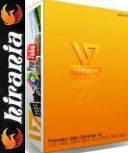
Seedów: 0
Data dodania:
2021-07-01 19:08:23
Rozmiar: 35.23 MB
Peerów: 0
Dodał:
hirania
Opis
...( Opis )...
Action! to profesjonalny program do nagrywania w czasie rzeczywistym pulpitu systemowego w jakości HD lub 4K UltraHD, a także do tworzenia webinariów dzięki łatwej w użyciu funkcji przesyłania strumieniowego na żywo. Oprogramowanie doskonale nadaje się do tworzenia wideo-poradników oraz przechwytywania obrazu z gier komputerowych - rejestrując jednocześnie aktualną ilość klatek na sekundę. Kolejną zaletą aplikacji jest możliwość przesyłania strumieniowo filmy wideo do popularnych witryn, takich jak YouTube, Facebook lub niestandardowy serwer RTMP. Wszystko w rozdzielczości Ultra HD. Action! obsługuje wyświetlacze o maksymalnej rozdzielczości 3840x2160px. Wspiera technologię DirectX 9/10/11/12, OpenGL, NVIDIA 3D Vision i AMD Eyefinity. Oprócz tego, Action! korzysta z wysokiego standardu kodeków (H.265/HEVC, H.264/AVC oraz FICV - Fast Intra Compression Video - autorski kodek firmy Mirillis ...( Info )... Wylaczyc antywirusa na czas instalacji !!! Wyłaczony zegar który sie uruchamia zaraz po uruchomieniu programu na pulpicie(można właczyć kto chce) Wyłaczone aktualizacje wiec tego nie robimy hasło feniksPL do wypakowania użyj najnowszego winrara Producent: Mirillis https://mirillis.com/pl/products/action.html System: Windows:/8.1/10 
Seedów: 0
Komentarze: 0
Data dodania:
2021-07-01 14:08:10
Rozmiar: 95.45 MB
Peerów: 0
Dodał:
hirania
Opis
YTD Video Downloader PRO is a simple and easy-to-use program that is designed to download and subsequently watch videos from popular video sharing services YouTube, Facebook, Google Video, Yahoo Video, etc. Also YTD Video Downloader PRO allows you to convert videos to various formats (for example MP3 , MP4, AVI, 3GP, MPEG), which can then be viewed on various mobile devices (iPod, iPhone, PSP and iTunes). There is the ability to play downloaded videos using the integrated player.
Popularity of YTD Downloader(YouTube Downloader) received for a simple motto, under which the developers created this miracle. The motto is simple - “Nothing more,” and fully characterizes the final product of Green Tree Applications. A program created for downloading video files from the Internet should not send the user messages about the weather in his city, changes in the status of friends in popular social networks, or the arrival of regular spam in the mailbox. Instead of all these useful, but not necessary functions for downloading video programs, YTD can convert to iPod, MP4, MP3, AVI, wmv and FLV formats. The ability to download videos includes HQ and HD videos. To download, you must enter a link to the video you want to download and specify a folder to save the clip. The interface is simple and clear, all the functionality is at a glance. For example, to download a file from YouTube, just copy the link to it. (YTD) YouTube Downloader automatically recognizes such links and knows in advance what to do with them. What should be done with them? Of course, download and convert. It remains only to press the corresponding OK button to start the process, since YTD prefers not to stoop to the primitive amateur activity characteristic of some stupid software that claims to be "intellectual." You can download the video separately, or you can (why not waste time on something?) Download the entire playlist. The main thing is not to put the playlist on the download “accidentally”, so as not to search later, Key features: • Choose the optimal video quality during the download procedure. • Add, if necessary, links to videos in the original source. • Download any file you are interested in in its original quality - that is, in the quality in which the video was originally uploaded to YouTube. • It is possible to view icons for YouTube videos in the program. • User can download artist playlists. • You can upload video files with limited YouTube access through the most common browsers today: Internet Explorer, Firefox, and Google Chrome. • The program has a simple, convenient and intuitive user interface. :: SYSTEM REQUIREMENTS :: Windows 2000/XP/Vista/?/10 – Download & Install – Use patcher for activation ================= Done. Enjoy! 
Seedów: 0
Komentarze: 0
Data dodania:
2021-07-01 08:32:16
Rozmiar: 10.92 MB
Peerów: 0
Dodał:
Krzysztof1955
Opis
WinRAR is one of the most famous and functional archivers. The program supports almost all existing archive formats: RAR, ZIP, CAB, ARJ, LZH, TAR, GZ, ACE 2.0, BZIP, JAR, UUE, GZIP, BZIP2 and 7-Zip, while it has many very useful features - encryption, support for solid archives, in which the compression ratio can be 10 - 50% higher than with conventional compression methods, a special algorithm for compressing multimedia files, support for multi-volume archives, and many others.
Winrar- is currently one of the most very convenient archivers. In addition, the program is able to work with archives ZIP, CAB, ARJ, LZH, TAR, GZ, ACE 2.0, BZIP, JAR, UUE, GZIP, BZIP2 and 7-Zip, while it has numerous and very useful features - encryption, support solid archives, in which the compression ratio can be 10 - 50% more than with conventional compression methods, a special algorithm for compressing multimedia files, support for multi-volume archives and many others. Features: * Full support for RAR and ZIP archives * Use of the original high-performance data compression algorithm * The presence of a graphical shell with support for drag and drop technology (drag & drop) * Ability to use the command line interface * Manage archives of other formats (CAB, ARJ, LZH, TAR, GZ, TAR.GZ, BZ2, TAR.BZ2, ACE, UUE, JAR, ISO, 7Z, Z) * Support for the continuous archiving method for better compression * Support for multi-volume archives * Create self-extracting (SFX) regular and multi-volume archives using standard or additional SFX modules * Ability to recover physically damaged archives * Ability to create and use recovery volumes to recreate the missing parts of multivolume archives. * Support for Unicode encoding in file names * Additional functions (encryption of data and file names in the archive, adding archived comments, maintaining error logs) * Using third-party design of the program interface as separate topics What's new in version 5.80 Beta 3: 1. The "Export settings to file" menu command Settings "saves data from two registry branches in the Settings.reg file - HKEY_CURRENT_USER \ SOFTWARE \ WinRAR and HKEY_LOCAL_MACHINE \ SOFTWARE \ WinRAR, which saves user-defined variables from HKEY_LOCAL_MACHINE \ Software \ WinRAR \ Policy. Previously, data was exported only from HKEY_CURRENT_USER \ SOFTWARE \ WinRAR. 2. Bugs fixed: a) previous beta versions could not unpack ZIP archives with the confused order of local file records and records in the central directory; b) if you open the archive properties in Windows Explorer and select some text on the Comment page, the selection disappears when you move the mouse cursor outside the properties window. System requirements: Windows Xp, Vista, 7, 8, 8.1, 10 Installation> Run setup.exe Install software Play 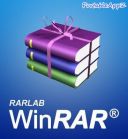
Seedów: 0
Komentarze: 0
Data dodania:
2021-07-01 08:32:14
Rozmiar: 6.56 MB
Peerów: 0
Dodał:
Krzysztof1955
Opis
USB Hidden Copier
is a unique program that silently and automatically copies files and data from USB devices to your computer; with it, you can backup all your USB drives without clicking any button — just plug in your USB drive and you’re done or collect data from USB drives that people connect to your computer. You choose what file types to copy: you have complete control and no monitoring required because it runs automatically on Windows startup and detects USB drives instantly upon insertion. Features USB monitoring purposes • USB Hidden Copier is capable of silently duplicating the specified types of files from any USB device connected to your computer. This way, you can monitor the contents of USB memory devices for all the people who use your computer. It stores the duplicate data in a local folder, so you can easily inspect it later. • Its main purpose is to allow you to identify the source of viruses, malware or other malicious applications that can infect your computer, without you knowing. Additionally, it is a suitable monitoring tool for public computers, such as those in a school, in universities, institutions or at the workplace. A tool that automates data backup • USB Hidden Copier is designed to run on Windows startup and automatically activate the backing up process as soon as you connect a USB device to your computer. Alternatively, you may manually activate/deactivate it. Moreover, the application allows you to select the local folder for data storage. • You can select the types of files which you wish the application to copy: pictures, documents, multimedia or other types files except for these. Otherwise, you may choose “All” and thus disable any file filters. You may set the software to ignore a particular device, for example your own, in order to avoid unnecessary space occupation. Lightweight USB copier • USB Hidden Copier is simple to use, lightweight and easy to install. to viewing the default folder for data storage, however, in many cases the files are not copied in the specified directory. The data can be accessed from the application’s installation folder, where the program creates specific subfolders with the name of the USB. What’s New * not available minimum system requirements. Operating System: Windows XP/Vista/?/8.1/10 Memory (RAM): 512 MB of RAM required. Hard Disk Space: 50 MB of free space required. Processor: Intel Pentium 4 or later. How To Install 1. Read iNsTrucTioN.txt 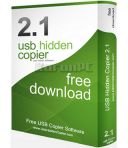
Seedów: 0
Komentarze: 0
Data dodania:
2021-07-01 08:32:11
Rozmiar: 2.25 MB
Peerów: 0
Dodał:
Krzysztof1955
Opis
TeamViewer is a solution for remote access, computer sharing and file transfer that works seamlessly with any firewall or NAT proxy. To connect to another computer, simply run TeamViewer on both machines without having to go through the installation procedure. At the first start, a partner identifier will be generated on both computers. Just enter your partner ID in TeamViewer and the connection will be established immediately.
Key Features of TeamViewer The solution for remote access allows you to: Organize special remote access to the computers of colleagues, friends or clients; Establish a connection between computers with different operating systems. TeamViewer works on Windows, Mac OS, Linux or Google Chrome OS; Administer Windows servers and workstations. You can start TeamViewer as a Windows system service. This allows you to access your computer even before you log in to your Windows account; Connect from mobile devices on Android, iOS, Windows Phone or BlackBerry platforms to Windows, Mac or Linux computers and share the desktop at events, presentations or in the process of team work; Connect to home computers when you are away from home and work with documents, check emails and download files from your home computer and edit them; Connect to a work computer when you are not in the office, for example, at business meetings, when important information is required; Connect to Android and iOS devices for technical support; Perform system monitoring with integrated health checks and ITbrain for remote monitoring and resource tracking. Key features of TeamViewer Support for various platforms TeamViewer supports cross-platform connections: PC to PC, mobile device to PC, PC to mobile devices on Windows, Mac OS, Linux, Chrome OS, iOS, Android, Windows App and BlackBerry platforms. Maximum Compatibility TeamViewer runs on a wide range of operating systems, from the most modern to the already obsolete. No configuration required Launch and use TeamViewer immediately. TeamViewer can work behind the firewall level and can automatically detect proxy connections. Ease of use Enjoy a modern interface that is intuitive, simple, optimized for touch screens and easy to use. High performance Intelligent connection and routing, efficient use of network bandwidth, fast data transfer and automatic quality control guarantee optimal user experience. Reliable protection TeamViewer uses RSA 2048 public / private keys for exchange, 256-bit AES encryption algorithm for the session, random passwords for one-time access, supports two-factor authentication and access control using white and black lists. Multi-language support TeamViewer is available in more than 30 languages and supports international keyboards, making the product an ideal solution for international use. Free for testing and personal use TeamViewer can be tested absolutely for free, without the need to provide any personal information. In addition, you can use the program for personal purposes for free. System requirement: Windows All 32-64 bit How to install : 1. Install this app 2. Install or start TeamViewer on your computer from our website 3. Enter your computer’s TeamViewer ID and password 
Seedów: 0
Komentarze: 0
Data dodania:
2021-07-01 08:32:07
Rozmiar: 42.47 MB
Peerów: 0
Dodał:
Krzysztof1955
Opis
Activates the following OS and Office
Windows XP * Home Edition SP3 * Professional SP3 * Media Center Edition 2005 SP3 Windows Vista * Enterprise * Enterprise N * Business * Business N * Starter * Home Basic * Home Basic N * Home Premium * Ultimate Windows 7 * Enterprise * Enterprise N * Enterprise E * Starter * Starter E * Home Basic * Home Premium * Home Premium E * Professional * Professional N * Ultimate * Ultimate E * Embedded POS Ready * Embedded * Embedded Thin PC Windows 8 * Enterprise * Enterprise N * Core * Core N * Core ARM * Core Country SpecIFic * Core Single Language * Professional * Professional WMC * Professional N Windows 8.1 * Enterprise * Enterprise N * Professional * Professional N * Professional WMC * Core * Core Connected * Core Connected N * Core Connected Single Language * Core Connected Country Specific * Professional Student * Professional Student N * Core ARM * Core N * Core Single Language * Core Country Specific * Embedded Industry A * Embedded Industry E * Embedded Industry Windows 10 * Professional * Professional N * Education * Education N * Enterprise * Enterprise N * Enterprise 2015 LTSB * Enterprise 2015 LTSB N * Home * Home N * Home Single Language * Home Country Specific || // Win10 Pre-Release \\ || * Home Connected * Home Connected N * Home Connected Single Language * Home Connected Country Specific * Professional Student * Professional Student N * Professional 2015 LTSB * Professional 2015 LTSB N * Home ARM * Professional WMC Windows Server 2008 * ServerDatacenter * ServerDatacenterV * ServerEnterprise * ServerEnterpriseV * ServerEnterpriseIA64 * ServerStandard * ServerStandardV * ServerComputeCluster * ServerWeb * ServerSBSStandard * ServerWinFoundation * ServerHomeStandard * ServerSolution * ServerHomePremium the Windows Server 2008 R2 * ServerDatacenter * ServerEnterprise * ServerEnterpriseIA64 * ServerStandard * ServerEmbeddedSolution * ServerHPC * ServerWeb * ServerSBSPrime * ServerSBSStandard * ServerStorageStandard Windows Server 2012 * ServerDatacenter * ServerStandard * ServerMultiPointPremium * ServerMultiPointStandard * ServerSolution * ServerWinFoundation * ServerStorageStandard * ServerStorageWorkgroup the Windows Server 2012 R2 * ServerStandardCore * ServerStandard * ServerDatacenterCore * ServerDatacenter * SolutionCore * Solution * ServerCloudStorageCore * ServerCloudStorage * ServerStorageStandard the Windows Server 2016 the RTM * ServerStandard * ServerDatacenter * ServerAzureCor * ServerSolution * ServerCloudStorage of Office 2010 * Access * Excel * Groove * InfoPath * OneNote * Outlook * PowerPoint * ProjectPro * ProjectStd * ProPlus * Publisher * Standard * VisioPrem * VisioPro * VisioStd * Word Office 2013 * Access * Excel * InfoPath * Lync * OneNote * Outlook * PowerPoint * ProjectPro * ProjectStd * ProPlus * Publisher * Standard * VisioPro * VisioStd * Word Office 2016/365 * Access * Excel * OneNote * Outlook * PowerPoint * ProjectPro * ProjectStd * ProPlus * Publisher * Skype for Business * Standard * VisioPro * VisioStd * Mondo * Word Requirements: This is application the loader activation all versions of Windows and Office 2010, Office 2013, Office 2015, 2016 TP How to Use it For Activating Windows and Office ? *Disable your antivirus *Now run the “.exe” file from the .zip file and click on Accept *censored*on *Now click on product icon which you want to activate *Click activate and after a few seconds your product is activated *That’s it. Enjoy ! 
Seedów: 0
Komentarze: 0
Data dodania:
2021-07-01 08:32:05
Rozmiar: 2.35 MB
Peerów: 0
Dodał:
Krzysztof1955
Opis
PDF-XChange Editor is a functional program for working with PDF files. PDF-XChange Editor provides the ability to view, edit and modify PDF documents. The program allows you to work with several documents at the same time and adjust the font or change the scale of the pictures. PDF-XChange Editor makes it possible to extract text from documents, convert PDF files to graphic formats and supports interaction with other programs. Also, the PDF-XChange Editor allows you to add comments, create tooltips, and print PDF documents.
Key features: View, edit and modify PDF documents Font settings and image scale Print PDF documents Create tooltips Add comments Main features: pre-set module OCR English is possible to add the module via File - Preferences - OCR pages - Select ---------------- the Pre-installed OCR module English It is Possible to the add your module via File - Settings - OCR pages - Select ★★★ SYSTEM REQUIREMENTS ★★★ PDF-XChange Editor supports all Windows (32/64 bit) operating systems from Windows XP* and later ★★★ INSTALLATION GUIDE ★★★ - Download & Install - Replace files from Crack Folder to Installation Folder. ================= Done. Enjoy! 
Seedów: 0
Komentarze: 0
Data dodania:
2021-07-01 08:32:03
Rozmiar: 352.86 MB
Peerów: 0
Dodał:
Krzysztof1955
Opis
Easy Duplicate Finder is a powerful tool that helps you find and delete duplicate files on your computer. The program quickly scans the system or the paths that you specify, and displays a list of duplicate files. You can choose different comparison options, which allows you to find files not only with the same name, but with the same content, even if they differ in size.
Key features: • Flexible scan settings • Search for files by mask • Ability to skip files with zero size • Search for duplicates in selected folders / drives • Protect system files and folders • Move files to the trash or delete permanently • Rename selected duplicates with the addition of a file name prefix to check which files can be safely deleted • Convenient user interface • Ability to manually select files to delete • Rename duplicate files with a prefix / postfix • Move duplicate files to a specified folder • View file properties • Logging and Event Log • Export duplicate list to HTML or TXT file • Full Unicode support Key Features: - Find true duplicates on your PC or Mac - Lots of advanced search methods and custom scan modes - Manage duplicate docum ents, songs, photos, videos, and emails - Ultra-fast search & 100% accuracy - Preview all types of files for safer search - An Undo button for emergency recovery - Delete duplicate files from iTunes, Photos, iPhoto, and Windows Media Player - Find and delete duplicates from Google Drive & Dropbox - Wizard and Assistant for super-easy duplicate file management - Protects system files and folders from accidental deletion Why Use a Duplicate File Cleaner Duplicate files hide in the least expected places. Not to mention that they take up space, bloat your folders, and create chaos. The worst part about trying to manage duplicate files is that they are often very difficult to find! And, if you choose to hunt them down manually, you run the risk of deleting a file that's not a true duplicate. This is where duplicate file cleaners come in handy. They're the ideal way to to ensure accuracy and save you hours of time, not to mention precious disk space. Easy Duplicate Finder uses the most advanced file comparison technology to identify duplicate files and is designed to be super easy to use. Find Duplicate Files Fast! “Scan Mode” is easily customizable and makes finding true duplicate files on your Mac or PC super simple. File Search supports all file types and can identify duplicates by using each file's CRC32 checksums or via a byte-by-byte comparison. The choice is yours. Unlike other duplicate file applications, Easy Duplicate Finder uses cutting-edge technology and NOT file names to ensure accurate results for photo, video, audio and other file duplicates. After duplicates have been identified, you can review results, bulk-select duplicates and delete the files in just one click. System RequirementsChange: – OS: XP / Vista / 7 / 8 / 10 – CPU: 400 MHz or higher – RAM: 128 MB or more – Hard Drive: 5 MB of free space Install pre-activate setup. - It's a combo installer that will match the system architecture automatically, just install and all done. 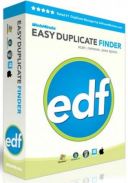
Seedów: 0
Komentarze: 0
Data dodania:
2021-07-01 08:32:00
Rozmiar: 23.94 MB
Peerów: 0
Dodał:
Krzysztof1955
Opis
Download Master - effectively solves 3 main problems that arise when downloading files from the Internet: download speed, continued interrupted downloads and managing downloaded files. It will provide high performance, will significantly increase the speed of downloading files via the Internet using HTTP, HTTPS and FTP protocols. For this, a file is split into streams that are downloaded at the same time. The program also supports downloading the file from its current position after disconnecting.
Download Master can significantly increase the speed of downloading files over the Internet using HTTP, HTTPS and FTP protocols. For this, a file is split into streams that are downloaded at the same time. The program also supports downloading the file from its current position after disconnecting. To improve usability, Download Master integrates with Internet Explorer, Firefox, Google Chrome New !, Mozilla, Opera, Netscape Communicator and others, replacing the standard download module. In addition, the program monitors the clipboard, detecting links. Download Master allows you to download, save and view videos from such video services: YouTube, Google Video, RuTube, [email protected], Rambler Vision. Key Features Download Master: - Intuitive interface with customization. - Support for download lists with extensive sorting capabilities. - Floating download speed indicator, indicators of active downloads, management of active downloads. - Support for plug-ins (plugins). - Support for skins. - Multilingualism (Russian, Ukrainian, Belarusian ...). - Dynamic multi-threaded download. - Scheduled work, turning off the PC after the download is completed. - A powerful and convenient tool for managing download categories. - Search and add mirrors for downloading. - Ability to download videos from popular video services. - Work with ZIP archives: the ability to view the contents of ZIP archives before downloading, the ability to download only selected files from the archive, the ability to check ZIP archives and restore damaged files, and the ability to unpack archives. - Download history. - And much more ... The program also contains: * a site manager for managing passwords and folders for saving; * Scheduler that allows you to configure work on a schedule; * "dialer" for dial-up connections; * FTP Explorer; * Search in files, programs, games and music; * DM Bar - a toolbar for Internet Explorer and Mozilla Firefox. Plugin and bar for Google Chrome browser; Improved version of the plugin and bar for Firefox - partially done; Improved support for downloading from video sites - done. Changes in the 6.19.4.1649 version: - Improved name retrieval for files uploaded from video services; - Improved search by download list; - Advanced selection of frame rates for video from video services (50/60 and 25/30 fps); - Automatic high priority for playlists; - Fixed a bug with the simultaneous download of video and audio; - Bugs fixed. ------------------------------ - Improved names for files downloaded from video services; - Improved download list search; - Advanced selection of frame rates for video from video services (50/60 and 25/30 fps); - Automatic high priority for playlists; - Fixed a bug with the simultaneous download of video and audio; - Bugs fixed. System Requirement Windows xp, 7, 8, 8.1, 10 32bit or 64bit Installation Process Double click the exe file to install then click next at last click finish 
Seedów: 0
Komentarze: 0
Data dodania:
2021-07-01 08:31:59
Rozmiar: 10.66 MB
Peerów: 0
Dodał:
Krzysztof1955
Opis
Any Video Converter Professional is a multi-functional professional program that can convert any video files. This program allows you to transcode common video formats (AVI, MOV, RM, MPEG, DVD, WMV, MP4 and FLV) to DVD, VCD, MP4 or FLV. The utility has the ability to use ready-made profiles with established video parameters for encoding files that are oriented to certain devices (a household DVD player, mobile phone), and independently select their conversion settings.
Before encoding a video, it can be viewed in the built-in player. The program has the function of converting only the selected section of the video file, for which it is enough to indicate the beginning and end of the desired segment in the built-in player. The program has a multilingual interface, including Russian. Before encoding a video, it can be viewed in the built-in player. The program has the function of converting only the selected section of the video file, for which it is enough to indicate the beginning and end of the desired segment in the built-in player. Key Features of Any Video Converter: • User-friendly interface, easy to use. • Converts all video formats for Apple iPod Video, Sony PSP and others ... • Batch convert any video format, including AVI, WMV, ASF, MPG, MP4, etc. • Support for DivX and Xvid AVI formats, importing and exporting videos. • Support for default video / audio settings, or the ability for the user to configure video and audio settings independently. • Has the option of watching live video before transition. • Amazing speed and quality of video and sound. Any Video Converter features include: • User-friendly interface that is easy to use. • Converts all video formats to Apple iPod Video, Sony PSP and more • Batch convert any video formats including avi, wmv, asf, mpg, mp4, etc. • Support DivX and Xvid avi format as importing and exporting video • Support default video / audio settings or user customized parameters for video and audio. • Has the option to preview the video in real-time before conversion. • World's fastest video conversion speed with stunning video and audio quality. • Supports adjust many video / audio options for MP4 files. For example, video / audio sample rate, bit rate, video size ... System Requirements For Any Video Converter Ultimate Operating System: Windows XP/Vista/⅞/8.1/10. Memory (RAM): 512 MB of RAM required. Hard Disk Space: 70 MB of free space required. Processor: Intel Dual Core processor or later. How to activate Use keygen to register software 
Seedów: 0
Komentarze: 0
Data dodania:
2021-07-01 08:31:58
Rozmiar: 112.91 MB
Peerów: 0
Dodał:
Krzysztof1955
Opis
4K Video Downloader is a convenient program for downloading video, audio and subtitles from YouTube in the highest quality (i.e., if there is video in 8K resolution, it downloads it). In addition, the program can also download entire playlists, if available on the channel. In addition, the program "lightly" parses video pages on Vimeo, Facebook and DailyMotion services and also downloads high quality video from there. Working with the program is easy and pleasant.
After starting, you will see a window with only three buttons, - insert the page address with the video (paste url), a smart mode button for applying the selected settings to all the downloads and a help button leading to the off site. In addition, you can download subtitles, audio without video (if you like the audio track in the video), and if you have video in 3D format, download it (3D will be indicated by a special icon). After downloading, you can click the play button, and the video will open in your media player. If you want to upload video to iPad, iPhone and other devices, then this application is your choice! Downloading is simple and enjoyable. 4K Video Downloader works with the following formats: MP4, 3GP, FLV, MKV, MP3, OGG, M4A and the like. Key Features: • Download high-quality video - 4K, 8K • Download video with support for subtitles and 3D • Convert video files to audio tracks • Download multimedia files from popular sites • Create .m3u files for playlists. :: SYSTEM REQUIREMENTS :: Operating System: Windows ⅞/8.1/10 Free Hard Disk Space: Minimum 100MB for Installation RAM (Installed Memory): Minimum 512MB Processor: Intel Pentium 4 – Download & Install – Use patcher for activation ================= Done. Enjoy! 
Seedów: 0
Komentarze: 0
Data dodania:
2021-07-01 08:24:15
Rozmiar: 71.66 MB
Peerów: 0
Dodał:
Krzysztof1955
Opis
Xilisoft Video Converter Platinum is a powerful, versatile video converter. Supports most popular video formats, including DVD, VCD, SVCD, MOV, RM, AVI, MPEG, MPEG1, MPEG2, MPEG4, WMV, 3GP, h264, etc. In addition, it converts video to iPod and PSP, allows you to extract audio from video and then convert it to MP2, MP3, AC3, RA, M4A, OGG, AAC and other formats. Supports h264, PSP MPEG4 AVC, batch conversion, preview in the built-in player, select and configure audio and video codecs, configure conversion options.
Key features: • Convert HD and SD video formats. • Convert between audio formats: MP3, WMA, WAV, AAC, etc. • Convert video to iPod, iPhone, PSP, PS3, Xbox, mobile phones, MP4 players, Google phones, Apple iPad. • Video editing, cutting / splitting / joining files, adding logos / subtitles / soundtrack to video. Fast and reliable conversion with high performance. • High performance video converter. It supports a wide range of HD video formats, allows you to convert between various HD formats, such as H.264 / MPEG-4 AVC, AVCHD Video (* .m2ts, * .mts), Apple TV h.264 720P, MKV, HD WMV and MPEG2 / MPEG-4 TS HD Video, as well as convert video from HD to SD. • Convert video at very high speed. Convert video in seconds using CPU processing and set the number of cores to convert to adjust the conversion speed. • Convert video and audio. Whatever you do, convert between different video formats (such as AVI, MPEG, WMV, DivX, MP4, H.264 / AVC, MKV, RM, MOV, XviD, 3GP and FLV), audio formats (such as MP3 , WMA, WAV, RA, M4A, AAC, AC3, MP2 and OGG) or extracted audio from video - all this can be done with just a couple of clicks. • Transformation between video and images. Create a creative video from your favorite photos in minutes. Create a collection of photos from your videos or just funny videos as a souvenir / souvenir. Browse them and enjoy them with your family and friends. • Transfer converted video / audio files directly to devices. Convert and move video / audio files to iPod / iPhone / PSP in seconds. Great tool for joining, splitting and cutting files. • Join multiple files into one. Enjoy your collection of video / audio / images individually or by combining some of them together; for better viewing, add transitions every two videos / images. • Cut fragments from the video. Cut your favorite video clips and join them together to create the video you want. • Splitting one file into several. Is the file too large for your iPod, iPhone, PSP or mobile phone? Just split it into several files to make it suitable for your multimedia device. Special effects to personalize the video. • Crop to highlight what you think is important. Crop the frame of the video to remove all unwanted parts from it - use the program as a pair of smart scissors. • Specify video settings and add special effects. Adjust the brightness / saturation / contrast of the video. Add professional effects like an old movie, an oil painting, or a black and white image to add personality to your video. • Adding a logo to the video. Personalize your video by adding several graphic or text logos to it. • Create a video with subtitles. Add subtitles to your video and adjust their location and angle. • Create a video with a soundtrack. Sound your video with your own voice or any music to your taste. Professional settings and optimized profiles. • Optimized conversion profiles. The program comes with optimized and grouped conversion profiles for a wide range of multimedia devices. Customize existing profiles and save them as your own. • Extensive parameter settings. Set the basic parameters of video, audio and images, as well as adjust the start time, duration, video size, video / audio / image quality, audio channel, breakdown size, screenshot interval, ID3 tags and much more. For advanced users, additional advanced options are available. • Convert a file to several formats at once. Select several output formats for the file and let the program do the rest. • Setting output file sizes. Find out the exact size of the output file using the built-in bitrate counter. Simple, fast and convenient. • Preview video. View source and edited files for easy comparison. • Group file conversion. The program can convert multiple files at once. • Convenience. The program supports automatic updates; many skins and interface languages are offered; run the application in the background to save CPU resources. Incredibly easy to use for both novices and pros alike, Xilisoft Video Converter has all the capabilities to give you a product with outstanding quality: convert videos of all popular formats like AVI, MPEG, WMV, DivX, MP4, H.264 / AVC, AVCHD, MKV, RM, MOV, XviD, 3GP, etc., transform between MP3, WMA, WAV, RA, M4A, AAC, AC3, OGG audios, and create fascinating videos from photos. The luxuriously optimized profiles provided by this video converter make it possible to watch movies and listen to music on PSP, PS3, iPod, IPhone, Apple TV, Xbox and other digital devices. Input File Format Support: Video: AVI, MPEG, WMV, MP4, FLV, MKV, H.264 / MPEG-4, DivX, XviD, MOV, RM, RMVB, M4V, VOB, ASF, 3GP, 3G2, SWF, H .261, H.264, DV, DIF, MJPG, MJPEG, DVR-MS, NUT, QT, YUV, DAT, MPV, NSV AVCHD Video (* .mts, * .m2ts), H.264 / MPEG-4 AVC (* .mp4), MPEG2 HD Video (* .mpg; * .mpeg), MPEG-4 TS HD Video (* .ts) , MPEG-2 TS HD Video (* .ts), Quick Time HD Video (* .mov), WMV HD Video (* .xwmv), Audio-Video Interleaved HD Video (* .avi) Audio: MP3, WMA, AAC , WAV, CDA, OGG, FLAC, APE, CUE, M4A, RA, RAM, AC3, MP2, AIFF, AU, MPA, SUN AU Format Image: BMP, GIF, JPEG, PNG Output File Format Support: Video: AVI, MPEG, WMV, MP4, FLV, H.264 / MPEG-4, DivX, XviD, MOV, RMVB, ASF, 3GP, 3G2, SWF, VOB, TS, DV H.264 / MPEG-4 AVC (* .mp4) , MPEG2 HD Video (* .mpg; * .mpeg), MPEG-4 TS HD Video (* .ts), MPEG-2 TS HD Video (* .ts), Quick Time HD Video (* .mov), WMV HD Video (* .wmv), Audio-Video Interleaved HD Video (* .avi) Audio: MP3, WMA, AAC, WAV, OGG, FLAC, APE, M4A, RA, AC3, MP2, AIFF, AMR, SUN AU Format Image: BMP, GIF, JPEG, PNG Information about the program: Year of release: 2018 Platform: Windows® 10/8 / 8.1 / XP / Vista / 7 Language: Multilingual System Requirement: Windows® 10/8 / 8.1 / XP / Vista / 7 installation : 1 - Copy the patch into the installed directory, usually (Ctongue.gifrogram FilesImTooVideo Converter Ultimate) and run as administrator. 2 - Copy the keygen into the directory, usually (Ctongue.gifrogram FilesImTooVideo Converter Ultimatecfg).rate a serial number. Open Xilisoft Video Converter Ultimate and make the registration. 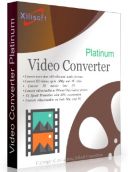
Seedów: 0
Komentarze: 0
Data dodania:
2021-06-29 11:04:24
Rozmiar: 36.39 MB
Peerów: 0
Dodał:
Krzysztof1955
Opis
Wondershare Filmora is an easy-to-use video editor with all the video editing tools. Allows you to create great movies with captions, apply filters, transition effects, process sound. In addition, you can directly upload your video to YouTube for sharing with friends, save video for playback on portable devices such as iPhone, iPad, iPod, etc. or burn a DVD to better save video.
Use the Filmora video editor to express your creativity and surprise everyone with great results. Now you can create beautiful animations, add your favorite music to create the perfect atmosphere, add text, convert videos using filters, etc. I wish you all successful editing and let your films please your near and dear ones! Features: • Support for all SD and HD videos, including WMV, AVI, MP4, FLV, MOV, MKV, MTS, etc. You can also capture video directly from a video capture device or add video from camcorders and other external hard drives directly. • Add background music to the video. All standard audio formats like MP3, WMA, WAV, M4A, AAC, AC3, OGG, etc. are supported. • Import photos like BMP, JPG, PNG, GIF, etc., and create home movies with photos and videos. • Editing and personalizing video / photo / audio with video editing: crop, rotate, set fade and fade, adjust the duration, etc. • Add stylish captions to the video and photo using custom fonts, colors, etc. • Take your movie to the next level right away with professional and creative effects. 30 filters + are ready to work with video and photos. • Add transition effects between two clips and apply motion effects to photos to achieve a natural and smooth transition. • Get optimized video for playback on portable devices like iPhone, iPad, PSP, iPod, Wii, Zune, etc. • Save the edited video to your local hard drive for later use in various video formats. • Directly upload videos to YouTube, creating a joint with a large number of people by filling out the necessary information. • Burn video to DVD discs or save as DVD folders or ISO image files. Wondershare Filmora Advanced Tools: Advanced Text and Title Editor. Create your own animated titles or adjust premade titles in ways you like. Picture in Picture (PIP). Place multiple videos in the same frame! Layer many movies into one frame to tell different angles of one story. Screen Recording. Filmora makes it easy to screen record any program or games. Video Stabilization. Smooth your shaky Action Cam footage in one click. Solit Screen. Showcase your story from different perspectives and create visual interest, by displaying more than one video simultaneously. Green Screen. Shoot videos in front of a green or blue screen and merge with other backgrounds, to create special effects like the professionals do! Tilt Shift. Add some style to your videos by easily transforming them into fun, tilt-shift style miniature scenes. Scene Detection. Save time editing by automatically scanning video clips for scene changes, to separate footage into individual cuts for advanced editing. Audio Equalizer Fine-tune your music and audio tracks. Flash And Hold. Bring movement to still photos by fading in and out of the focal point to seamlessly integrate into your video. ––– :: SYSTEM REQUIREMENTS :: ––– - Supported OS: Windows 7/Windows 8/Windows 10 (64 bit OS) - Processor: Intel i3 or better multicore processor, 2GHz or above - RAM: At least 3GB physical RAM (8GB required for HD and 4K videos) - Disk: At least 2GB free hard-disk space for installation (SSD-Solid State Disk recommended for editing HD and 4K videos) - Screen Resolution: 1366*768 or better – Download & Install – Run "CMD" file ================= Done. Enjoy! 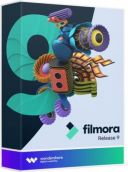
Seedów: 0
Komentarze: 0
Data dodania:
2021-06-29 11:04:23
Rozmiar: 312.10 MB
Peerów: 0
Dodał:
Krzysztof1955
Opis
USB Safely Remove is an excellent USB device manager, it saves time and expands the user’s capabilities when actively working with flash drives, portable hard drives, card readers and other gadgets. The program provides convenient safe removal, eliminated from the shortcomings of the built-in Windows, shows which programs prevent the device from being removed, removes the disks of empty card reader slots, knows how to return disconnected devices and contains many other functions for comfortable work with hot-plug devices (USB, SATA , FireWire).
What gives USB Safely Remove compared to the built-in function in Windows: - Ability to remove unnecessary devices from the stop menu - Correct device names + rename - Hot keys to disable devices - Convenient menu to disconnect in just one click - Autostart programs when connecting / disconnecting - Forced device shutdown - Safe extraction in one click. Just move the mouse cursor over the icon in the system tray and a convenient and beautiful menu for stopping devices will appear; One click on the device and it is safely removed! Pay attention to the friendly device names; USB Safely Remove detects true device names. This allows you to turn off exactly the device you need! "The device cannot be stopped right now." When the device cannot be stopped, USB Safely Remove shows which programs or processes have blocked it. And also, it allows you to close these processes with one click. - Get rid of the excess. Now you can control devices directly from the menu! Just right-click on the device and you can open Exlorer with its contents, remove it from the menu, or rename it. I love the keyboard. Use the hotkey (Win + S by default) to display the stop menu, and then work with devices using the keyboard. Moreover, you can enable the "Stop immediatelly" option, and the program will stop your device if there are no other visible devices connected. - Device properties. Here you can change the name of the device, upload a picture for it, or assign a hot key. - Extract beautifully. For the device, you can assign one of the wonderful standard icons or upload your own image (JPG, PNG, BMP, ICO and other formats are supported). You are unique. Therefore, USB Safely Remove allows you to change many aspects of its behavior so that you can tailor the program to your taste. For example, you can make the program hide the icon from the system tray when there are no devices in the menu. - Can't find your device? Open the main form. Just drag the device from the “Hidden” section to “Displayed” so that you can work with it again from the stop menu. - Mired in a routine? Automate! USB Safely Remove has a powerful command line that allows you to watch devices, disconnect, see who prevents them from disconnecting. For example, you can use the command line to automatically disable devices encrypted with True Crypt. - An abundance of new icons. We have complemented our set of device icons with many wonderful icons. System Requirements IBM PC compatible computer with USB support 30MB of free memory 25MB of free hard disk space Windows XP2003Vista788.110 A mouse or a keyboard How to Install USB Safely Remove Open Installer and accept the terms and then install program. 
Seedów: 0
Komentarze: 0
Data dodania:
2021-06-29 11:04:20
Rozmiar: 3.85 MB
Peerów: 0
Dodał:
Krzysztof1955
Opis
Movavi Video Converter is a very fast and multifunctional converter for converting audio and video files. Supports more than 180 multimedia formats and contains a set of ready-made profiles for more than 200 mobile devices. Save movies and music for iPad, iPod, iPhone, PSP, media players and smartphones. Convert files with the speed of copying them from folder to folder, cut files, upload clips to the Internet.
Key features of Movavi Video Converter: • Convert video, audio and DVD. Unsupported formats are a thing of the past. The program "understands" more than 180 media formats, including DVD, Flash and HTML5, video resolution Full HD and even 4K Ultra HD. Work with video in the formats AVI, MP4, 3GP, FLV, MPEG, MPEG-TS, MKV, WMV, SWF, ASF, WebM, OGV, RM, WTV and others. Convert audio to MP3, FLAC, WMA, OGG and other formats. Now this does not require the installation of additional codecs! • Ready-made settings for mobile devices. Now you can watch videos and listen to music on any mobile device. Save videos for iPad, iPod, iPhone, Nokia, HTC, LG, Motorola, Samsung Galaxy smartphones and tablets, Android devices, Sony PSP, Google Nexus, Xbox 360 and other devices. We have added profiles for the most modern gadgets: iPhone 5C and 5S, iPad Air, the Amazon Kindle Fire line, Samsung Galaxy S III and Galaxy Note, HTC One X, Sony Xperia S, PlayStation Vita and others. • Convenient smart profiles. To save a video for your tablet, phone or other mobile device, simply select it from the list of ready-made profiles and click the Start button. Advanced profiles for formats are designed to provide the maximum quality of the finished video, while preserving the parameters of the original file: resolution, bit rate, frame rate and others. The list of formats has also been improved: now you can see which profiles are compatible with SuperSpeed conversion. • Fast batch conversion. Convert multiple files with the H.264 codec at the same time. The program evaluates and effectively distributes the load between the processor cores. Thus, the simultaneous conversion of 2 or 4 files is as fast as possible. • Change the frame size. Changing video resolution and aspect ratio has never been easier. By choosing one of the new options for changing the frame size, you can be sure that the video will not stretch or distort. • Sound extraction. Extract audio from video and save it in the required format: MP3, FLAC, AAC, OGG, WAV or WMA. Want to make a ringtone for your ringtone? Select the desired fragment of the soundtrack and convert it. • Editing functions. With the help of markers in the preview area, you can cut out any fragment from the video or just cut the clip from the beginning or end. Video shot vertically can be easily rotated in the right direction. • Preview. In the built-in player, you can see how the finished video will look, even before the start of conversion and make sure that the result meets your expectations. • New interface. The program interface has become even more convenient. All the necessary information is at your fingertips. Download the video converter in Russian and see for yourself. Choose a dark or light theme to your liking and get to work. Why Movavi? • Innovative technology and unrivaled speed! · Movavi video converter leaves no chance for competitors. · In confirmation - the results of our tests on the graph on the left. · You can continue to work on the computer during the conversion. Video is now processed up to 2.5 times faster, even without acceleration by Intel and NVIDIA, while the processor is only 60 percent loaded. · New SuperSpeed mode: up to 79 times faster than regular conversion! · Movavi converter uses the latest codecs for video processing, which provides excellent quality and minimum losses. • SuperSpeed: conversion with copy speed · Normal conversion without SuperSpeed-acceleration · Change the video format with the speed of copying files from one folder to another. No quality loss: bitrate, resolution and aspect ratio of the original are preserved. · Cut your favorite scenes and funny moments from movies, cut clips from the beginning or end, save video fragments without transcoding in SuperSpeed mode. Just mark the part of the video that you want to save with markers, select the format and click the Start button. · SuperSpeed mode is available for the most popular formats and devices: AVI, MP4, MOV, MKV, iPad, iPhone, Google Nexus, Amazon Kindle Fire and others. • Acceleration of conversion on computers with Intel Media and CUDA · Thanks to the use of Intel HD Graphics technology, the processor load is reduced, since the conversion takes place on the built-in chip. This gives a speed increase of up to 3.5 times. Thus, video processing requires a minimum of computer resources. · On video cards with NVIDIA CUDA support, the conversion speed also becomes several times higher System requirements: • Microsoft Windows® XP / Vista / ⅞/10 with the latest updates. • NVIDIA® GeForce ™ 8 Series Graphics Card, Intel® HD Graphics 2000 or AMD Radeon R600 and Higher • Processors Intel, AMD (or compatible with them) with a frequency of not less than 1 GHz • Screen resolution 1280x768, 32-bit color • 512 MB of RAM for Windows XP and Windows Vista, 2 GB for Windows 7, Windows 8 and Windows 10 • At least 120 MB of free hard disk space for installation and 750 MB for program operation • Administrator rights to install the program Installation: Run setup.exe Install software Play 
Seedów: 0
Komentarze: 0
Data dodania:
2021-06-29 11:03:44
Rozmiar: 91.34 MB
Peerów: 0
Dodał:
Krzysztof1955
Opis
MiniTool Partition Wizard - manager for working with hard disk partitions. With it, you can resize the partition, create a new partition on the hard drive, delete and format existing partitions. Allows you to work not only with individual hard drives, but also drives combined in RAID arrays.
Features: • Create primary and logical partitions of the hard drive. • RAID support. • Converting a partition with a FAT file system to a partition with an NTFS file system. • Support for disks and partitions larger than 2 TB. • Copying one of the sections. • Cloning the entire hard disk (creating an exact copy on another physical disk). • Option Disk Map allows you to visually display the structure of partitions and hard drives. • MBR boot area recovery. • Change the dynamic disk to basic. • Testing the health of the hard drive. • Hide / show section. • Setting the active partition. • Assigning a letter to a section. Selective assignment of the desired letter to the section at the request of the user. • Change the parameters of the section serial number and Type ID. Features • Convert NTFS to FAT. New! • Change Font. New! • Convert MBR Disk to GPT Disk. New! • Convert GPT Disk to MBR Disk. New! • Copy Dynamic disk volume. New! • Copy UEFI boot disk. • Convert GPT-style Dynamic Disk to Basic. • Move Boot / System volume for Dynamic Disk. • Fully support UEFI boot. • Extend partition with one step. • Split one partition into two safely. • FULLY Support 4096-byte-sector-based hard drive. • Align all partitions or align a specified partition to optimize hard drive performance. • Resize / Move Partition: Easily resize / move partition without data loss. • Create, Format, Delete Partition. • Convert Partition format from FAT to NTFS. • Hide and Unhide Partitions, set active partition, label drive letter. • Merge Partition. • Hot Extend Partition without reboot. • Change cluster size without data loss. • Support Linux Ext2, Ext3, Ext4. • Full support Windows Dynamic Disk Volume. • Partition Copy: Copy entire partition to unallocated space with high performance file-by-file. moving technology. Backup or move data without any data loss. • Partition Recovery: Scan disk to restore deleted or damaged partitions. • Hard Disk Copy: Copy an entire disk to a different diskquickly and easily with data clone technology. Backup disk data without data loss. • Support Windows 32/64 bit Operating Systems. • Visually demonstrate your disk / partition configuration to preview changes before apply. • Support RAID. • Support single disks or partitions larger than 2 TB • Support up to 32 hard disks within one system. • Set partition as primary. • Set partition as logical. • Rebuild MBR. • Convert Dynamic Disk to Basic Disk. • Disk Surface Test. • Partition Surface Test. • Change Partition Serial Number. • Change Partition Type ID. Improved Functions Allow users to change partition size and location on destination disk by inputting values during disk copy. Support two OS migration modes, including copy system required partition only and copy the entire system disk. Offer GB and TB unit in the interfaces of Create Partition, Move / Resize Partition and Split Partition. What's new in version 11.5: • Add Italian and Korean. • Optimize Convert Dynamic Disk to Basic Disk feature. • Support BitLocker partition recovery. system requirement : Processor: 1Ghz 32-bit (x86) or 64-bit (x64) processor. RAM: 512MB or more Minimum hardware requirements. Hard Disk: 150MB. Video Card: 128MB. Supported OS: Windows 10, Windows 8, Windows 8.1, Windows 7, Windows Vista, Windows XP, Windows 2000, Windows. Additional Requirements: no. How to install? 1] Download this iso. 2] Download Rufus from this website [ https://rufus.akeo.ie ] 3] Plug in an USB to your device in which you will unzip the iso. [ Note: Remember to backup your USB files. Because the usb will be formatted. 4] Open Rufus and click on the CD *censored*on. [Image is provided on the screenshot section if you're in trouble to understand the procedure] 5] Then load the iso file and press start. 6] Read out the following parts to choose either yes or no yourself. 7] After finishing this up, simply boot from your usb and you'll be able to boot into Minitool Partition 9.1. 
Seedów: 0
Komentarze: 0
Data dodania:
2021-06-29 09:59:19
Rozmiar: 28.98 MB
Peerów: 0
Dodał:
Krzysztof1955
Opis
KMSpico is a fully automatic Windows and Office activator based on KMSEmulator. Activates Windows 7/8 / 8.1 / 10 and Office 2010/2013/2016
Features: Versatility (activates: 7/8 / 8.1 / 10; Office 2010/2013/2016) Does not require active user participation (just start the activator). Simultaneous activation immediately and Windows and Office. - Requirements: .NET 4.0 or Windows 8 / 8.1 / 2012 / R2. - Activate: • Windows Vista Bussines / Enterprise • Windows 7 Professional / Enterprise • Windows 8 / 8.1 / 10 All (By Now) • Office 2010/2013/2016 (Theorically) • Windows Server 2008 / 2008R2 / 2012 / 2012R2 / 2016 ( Theorically) Recommendations Optional: - Make exceptions to Directory% ProgramFiles% KMSpico * .exe in Antivirus or Defender. How This Program Works: Install KMSpico in Windows. Create Shortcuts for KMSpico. Disable SmartScreen. Run automatically KMSELDI and AutoPico. Make Tokens Backup. Detect VL or Retail and depending of the License Status activate or convert to VL. Activate for 180 days all VL products found. Install a windows service that reactive every windows start. Create a task schedule for AutoPico to run every 24 hours. Instructions for use: Run the installation of KMSpico as administrator !!! and follow the instructions. If a small window with KMSpico appears, click on the big red button Run the KMSpico program on behalf of the administrator. Click on the blue button and make sure activation is correct. Changes in KMSpico 10.2.0 Fixed bugs with Office 2010 activation in W8.1 / W10. Add feature to remove the KMS Emulator IP address from products in W8.1 / W10 after activation. Date: 2016 Platform: Windows Vista / 7/8 / 8.1 / Server 2008 / 2008R2 / 2012 Interface: English 
Seedów: 0
Komentarze: 0
Data dodania:
2021-06-29 09:59:12
Rozmiar: 17.05 MB
Peerów: 0
Dodał:
Krzysztof1955
Opis
A KMPlayer egy multimédia lejátszó, amely szinte bármilyen video / audio fájl formátumot játszik le. A KMPlayer az egyik legjobb beépített kodekekkel rendelkező multimédia lejátszó (VCD, DVD, AVI, MKV, Ogg, mp3, OGM, 3GP, MPEG-1/2/4, WMV, RealMedia, FLV, QuickTime stb.). A program a DVD lemezek feliratát is megérti, és hangot, videót vagy képeket képes rögzíteni a lejátszott töredék bármely részéből. A lejátszó belső és külső szűrőkkel és plug-inekkel működhet, amelyek lehetővé teszik a lejátszott fájlok audio-video paramétereinek vezérlését. A KMPlayer szinte az összes fő kodeket tartalmazza a videók és hangok lejátszásához.
A program jellemzői: »Különböző formátumú videók és hangok lejátszása "Beépített kodekek, amelyek lehetővé teszik fájlok lejátszását a rendszerbe telepített kodekek jelenléte nélkül "Alul letöltött és" törött "fájlok lejátszása Msgstr "A beállítások tárolása mind a rendszerleíró adatbázisban, mind a konfigurációs fájlban "A program hordozható lejátszóként való felhasználásának képessége "Különböző formátumú feliratok támogatása "Beépített feliratszerkesztő Msgstr "A külső hangsáv lejátszásának képessége "A plug-inek használatának képessége a Winamp számára Msgstr "Kép a bőr felületének megváltoztatására Msgstr "Rögzítsen videót (nincs hang vagy n d) / audio fájlt "Az anyag egy bizonyos részének lejátszására való képesség "Többnyelvű felület az orosz és az ukrán nyelv támogatásával. További jellemzők: "Videoprocesszor kiválasztásának lehetősége Msgstr "A videó szétválasztása "A videó utólagos feldolgozása a képminőség javítása érdekében Msgstr "" "Állítsa be a kép élességét és elmosódását Msgstr "Szekvenciális és mennyiségi zajcsökkentés " Szintkezelés "Külső szűrők támogatása DScaler Msgstr "" "A fájl lejátszásának lassítása / felgyorsítása a hangszín fenntartása mellett Jellemzők: A KMP beépített kodekekre van szükség. • Élvezze a médiákat a kodekek külön telepítése nélkül. • A KMP támogatja a beépített és a harmadik féltől származó kodekeket is. • A KMP beépített kodekje gyorsabb és megbízhatóbb, mivel belső feldolgozása zajlik. • A jelenlegi beépített kodek támogatja az összes ffdshow kodeket, és olyan kodekeket is, amelyeket az ffdshow nem támogat, mint például az MPEG1, 2. • Audio kodekeket tartalmaz (AC3, MPEG1, 2, AAC, WMA 7, 8 stb.). • Mátrix / normalizáló opciók beépített hangkodek segítségével. • A KMP beépített kodekjein keresztül élvezheti az összes főbb médiaformátumot. • A KMP emellett támogatja a harmadik féltől származó kodekeket azoknál a felhasználóknál, akik nem használják a beépített kodeket, és nem is telepítik a kodekeket a számítógépre, mint más kodekek. A legtöbb nyilvános kodekcsomag + játékos kényszeríti a kodek telepítését a számítógépére, míg a KMP nem. Ez azt jelenti, hogy a KMP telepítése egyáltalán nem befolyásolja a számítógépet. A verzió jellemzői: "Build 1-es verzió (a játékos 4.0.4.6 verziója alapján) "A javítás letiltotta a hirdetéseket és az automatikus frissítéseket »A„ Hardvergyorsított ”profil automatikus hangolása a LAV videodekóderben. "Az" Output Speaker Configuration "profil automatikus beállítása a LAV audio dekóderben. (Csak a Creative hangkártyáihoz). "A VSFilter biztosítja a PGS feliratolvasást. Msgstr "Optimális lejátszó beállítások "Hozzáadott 57 bőr (borító) a játékos számára "Teljes fordítás orosz nyelvre "Lehetőség a Settings.reg fájl importálására, ha az ugyanazon a mappában van a telepítővel "Lehetőség másolni a telepítőkkel egyazon mappában található Skins mappa tartalmát a lejátszó könyvtárában található Skins mappába ”Nincs szükség további kodekek telepítésére. Részletek a LAV automatikus hangolásáról - A telepítő meghatározza a három fő videoadapter egyikét, és beállítja a kívánt hardverdekóder profilt: - Intel HD Graphics - QuickSync, az Intel HD Graphics 4000-től kezdődő Intel Desktop Graphics processzorokhoz. - Nvidia - Nvidia CUVID, az NVIDIA asztali grafikus processzorokhoz, GTX 450-gyel kezdve. - AMD Radeon - DXVA2 (copy-back) - kezdve a Windows Vistával. - A Windows XP összes profilja, az NVIDIA kivételével, a Nincs képernyőn lesz látható. - A telepítés során is a lejátszót optimalizálják a rendszer teljesítményéhez. A verzió jellemzői: - Build 1 (a lejátszó 4.2.2.30 verziója alapján) - Patch letiltott reklám és automatikus frissítés - A „Hardvergyorsított” profil automatikus konfigurálása a LAV videodekóderben. - Az “Output Speaker Configuration” profil automatikus hangolása a LAV audio dekóderben. (Csak a Creative hangkártyáihoz). - A SmoothVideo Project (SVP) engedélyezése a KMP menüben - Képes audio hangot kimenni OpenAL vagy ASIO segítségével. - Optimális lejátszó beállítások - Hozzáadott 57 bőr (borító) a játékos számára - Teljes fordítás oroszra - Lehetőség a Settings.reg fájl importálására, ha az ugyanazon a mappában van a telepítővel - Lehetőség másolni a telepítőkkel egyazon mappában található Skins mappa tartalmát a lejátszó könyvtárában található Skins mappába Nincs szükség további kodekek telepítésére. Rendszerkövetelmények: ⅞ / 8.1 / 10 / Vista / XP https://en.kmplayer.com/ Telepítés: Futtassa a setup.exe fájlt Telepítse a szoftvert Játék. 
Seedów: 0
Komentarze: 0
Data dodania:
2021-06-29 09:59:07
Rozmiar: 47.54 MB
Peerów: 0
Dodał:
Krzysztof1955
Opis
Internet Download Manager is a program that allows you to increase the speed of downloading files at times, supports resume and scheduled downloads. Various methods for speeding up downloads, dynamic file segmentation and simultaneous downloading of several parts, the use of free open connections without reconnecting and much more. Built-in dialer for scheduled connections. support for firewalls, proxies and mirrors, FTP and HTTP protocols, redirects, cookies, download queues, user authorization.
Internet download managerhas a multilingual interface, ample opportunities for setting up, downloading skins, supports proxies, FTP, HTTP and HTTPS, working with a firewall, file forwarding, working with cookies, downloading with authorization, previewing the contents of ZIP files, categories, processes MP3 content Audio and MPEG video and supports a large number of server platforms. IDM seamlessly integrates into browsers such as Microsoft Internet Explorer, Netscape, AOL, MSN Explorer, Opera, and Mozilla for automatic link processing. You can also drag and drop files or launch Internet Download Manager from the command line. Internet Download Manager can connect your modem to the network at a set time, download the files you specified, then disconnect and even turn off the computer. Unlike other accelerators and download managers, where files are segmented before the download starts, Internet Download Manager segments the downloaded files dynamically during the download process. In addition, Internet Download Manager reuses existing connections, bypassing the additional stages of connection and authorization to achieve the best speed characteristics. When IDM is running, it displays its pyramid icon in the taskbar. The IDM menu can be invoked by right-clicking on the icon. You can close IDM by selecting "Logout" in this menu. Features IDM: - Dynamic file segmentation, which uses the rule of dividing into two parts - Reuse of connections that finished downloading their parts of the file without additional stages of logging in. Version features: - Type: installation - Languages: Russian, Ukrainian, multilanguage - Treatment: performed [cracked idm.exe] - Cut: help, other localizations - Additionally : picking up settings from Settings.reg, toolbars from OptionalToolbarPack.7z [if located next to the installer] Command line keys: - Silent installation of the Russian version: / S / RU - Silent installation of the English version: / S / EN - Selection of installation location: / WAY D = - key / D = PATH should be indicated by the most Lednov - For example: fayl_ustanovki.exe / S / D = C: \ MyProgram What's new in version 6.35 Build 8? - Improved download engine - Added a feature to download and mix / assemble TS videos where audio and video go in different streams - Added the possibility to change action on double click to open files in IDM main list - Fixed "403 Forbidden" downloading problem for some web sites - Fixed bugs Release year: 2019 Platform: Windows® 10/8 / 8.1 / XP / Vista / 7 Interface language: Multilingual System requirements: Windows XP / ⅞ / 8.1 / 10 » Setup Mode: Silent-Activated » File Size: 10 MB » Software Info: 32 Bit » Operating System: 7, 8 & 10; 32 &64 ℹ️Installation Note » If you have any previous version uninstall it and restart the PC. » Double click on the installer and wait for the installation completed notification or the icon to be appeared on the desktop. » Please remember that if you try to install the new version without uninstalling the previous version, your PC will get automatic restart to remove the of the previous version. And you are gonna need to double click on the installer again to install. » The software will activate itself with built in crack, no additional cracking or patching needed 
Seedów: 0
Data dodania:
2021-06-29 09:59:04
Rozmiar: 8.74 MB
Peerów: 0
Dodał:
Krzysztof1955
Opis
Icecream Screen Recorder Pro is a convenient program for recording video from the screen of your computer (recording games, Skype, webinars and much more), as well as for creating screenshots of the entire window and the selected area. The application has a complete set of necessary tools for professional video capture from the screen.
Screen Recorder allows you to capture a selected area of the screen of any size. If you need to select part of the screenshot or add text comments on it, then for this the program has drawing tools. They allow you to draw shapes, lines and also overlay text on the screenshot. The program can immediately copy the created screenshot to the clipboard or upload it to the IceCream Apps server and provide a short direct link to it. UsingIceCream Screen Recorder , you can record high-quality video with sound. It is possible to adjust the microphone volume and system sounds. The program keeps a history of all records. You can use keyboard shortcuts to use program features. Program features: • Choose a zone for creating a video or a screenshot right on the screen of your computer with one click. • Draw, circle, arrow, or type text in a future screenshot or video right during shooting. • Quick access to all recorded video from the screen or created screenshots. • Adjust the microphone volume and system sounds. • Save the screenshot to the clipboard for sending via Skype or e-mail. • It’s up to you to decide whether to remove the mouse, turn off the screensaver, hide the desktop icons, etc. • With a single click, send a screenshot to the Icecream Apps server to receive a short link and send it to friends or partners. • Use hotkeys to control the process of recording video from the screen and creating screenshots. PRO versions: - Without recording time restrictions - Changing the output video format - WEBM, MKV, MP4 - Changing the output video codec - MPEG4, H264, VP8 - Setting the recording timer - Setting your own watermark on the video - Disabling the countdown before recording - Unlimited license for 2 computers Program information: Release year: 2019 Platform: Windows® 10/8 / 8.1 / 7 / Vista / XP / System requirements: Windows ? / 8.1 / 10 (32/64-bit) Installation> Run setup.exe Install software Play 
Seedów: 0
Komentarze: 0
Data dodania:
2021-06-29 09:58:49
Rozmiar: 55.01 MB
Peerów: 0
Dodał:
Krzysztof1955
Opis
Foxit PhantomPDF Business is an application for viewing, editing and creating PDF documents. Among the advantages of the program are its small size, high speed of launching and creating PDF documents. Allows you to merge and split PDF documents, delete and insert new pages, create electronic forms and notes, etc.
It is possible to convert DOC, PPT, TXT, HTML and many others to PDF format. It is possible to create PDF documents directly from the scanner. Features: • Faster creation of a PDF document in comparison with other PDF utilities • Small distribution size and faster program startup speed • Create PDF files from any file suitable for printing • Creating a PDF document directly from the scanner • Editing and modifying the contents of PDF files • Comparing two PDF files for differences between them • Adding, deleting or combining pages from multiple PDF files • Creating and filling out electronic forms • Protecting PDF documents with a password and certificates • Adding digital signatures to PDF documents System requirements: Microsoft Windows® XP, Windows Vista, Windows 7, Windows 8, Windows 10 (32-bit & 64-bit) 1.3 GHz or faster processor 512 MB RAM (Recommended: 1 GB RAM or greater) 1 GB of available hard drive space1024 * 768 screen resolution Information about the program : Release year : 2019 Developer : foxitsoftware.com/pdf-editor/ Platform / OS : Windows® XP / Vista / 7/8 / 8.1 / 10 (32-bit & 64-bit) Interface language : Multilanguage SYSTEM REQUIREMENTS :: –– - Windows 7 (32-bit & 64-bit) - Windows 8 Full Version - Windows 10 – Download & Install – Instruction given on "Read-Me.txt" for activation ================= Done. Enjoy! 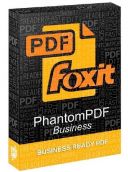
Seedów: 0
Komentarze: 0
Data dodania:
2021-06-29 09:58:36
Rozmiar: 377.10 MB
Peerów: 0
Dodał:
Krzysztof1955
Opis
Wise Care 365 to zaawansowany pakiet narzędzi przeznaczony do ochrony prywatności użytkownika i optymalizacji systemu operacyjnego. Sprawdza ono cały komputer w poszukiwaniu różnych elementów, które wymagają optymalizacji lub sprawiają potencjalne problemy z bezpieczeństwem podczas korzystania z komputera.
Wise Care 365 czyści, defragmentuje i optymalizuje rejestr systemowy, a także całkowicie usuwa prywatne dane użytkownika, aby uniemożliwić ich późniejsze odzyskanie przez inne wyspecjalizowane narzędzia. Poza tym zwiększa stabilność i przyśpiesza uruchamianie systemu operacyjnego. Znajdziemy w nim również specjalne moduły do oczyszczania dysku twardego z nieużywanych i niepotrzebnych plików oraz z wszelkich śladów aktywności użytkownika (historia przeglądanych witryn internetowych, ostatnio otwierane dokumenty itp.). Wise Care 365 defragmentuje wszystkie utworzone partycje systemowe i zarządza pamięcią operacyjną. Oprócz tego program został wyposażony w niezwykle przydatne narzędzie do zarządzania i kontrolowania wszystkich aplikacji i usług uruchamianych wraz z systemem operacyjnym. Każdy niepotrzebny proces możemy w prosty sposób dezaktywować, dzięki temu przyśpieszymy uruchamianie całego komputera. ...( Info )... Wylacz antywirusa Wyłączone sprawdzanie nowosci Wyłaczone aktualizacje Wyłączony gadget-widok z okna wyswietlany na pulpicie Wyłączony Wise Tray -bardzo dokuczliwy Program od razu w jezyku polskim i zarejestrowany oczywiście możecie powyższe ustawienia zmienić do swoich potrzeb hasło: feniksPL do wypakowania użyj najnowszego winrara Producent: WiseCleaner.com http://wisecleaner.com/wisecare365.html Systemy operacyjne Windows:/7/8.1/10 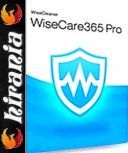
Seedów: 0
Komentarze: 0
Data dodania:
2021-06-28 18:57:57
Rozmiar: 20.17 MB
Peerów: 0
Dodał:
hirania
Opis
InstallMate to użyteczne narzędzie stworzone z myślą o deweloperach oprogramowania dla systemu Windows. Przy jego użyciu tworzyć można zaawansowane instalatory programów, określać wymagania co do obsługiwanej platformy, a także wymuszać instalację zewnętrznych składników takich jak biblioteki .Net Framework czy środowisko uruchomieniowe JRE.
Narzędzie daje użytkownikowi pełną kontrolę nad wszystkimi atrybutami instalatora, generowanymi w jego obrębie akcjami oraz zdarzeniami. Oferuje ono możliwość tworzenia w pełni konfigurowalnych, samodzielnych i dostępnych w różnych wersjach językowych instalatorów dla środowiska Windows w wersjach desktopowych oraz serwerowych (32-64-bitowych). InstallMate dysponuje funkcjami, pozwalającymi precyzyjnie definiować wszystkie aspekty działania kreowanych instalatorów, wskazywać pliki i ich lokalizacje, do której zostaną one skopiowane podczas instalacji, deklarować tworzone w rejestrze systemowym wpisy, jak również konieczne do poprawnego działania naszych programów usługi i sterowniki urządzeń. --------- [ENG] InstallMate 9 creates software installers for Windows 32-bit and 64-bit desktop and server platforms, with full customization of installer actions and dialogs. Major features: - Professional software installers for Microsoft Windows, from XP through to Windows 10. - Easy to use development environment - Fast, flexible, and compact installation packages - Affordable yet powerful, royalty-free - Unique, fully isolated per-user installations More features: https://tarma.com/installmate/features What's new in InstallMate 9: https://tarma.com/installmate/whats-new Version history: https://tarma.com/support/im9/whatsnew.htm --------- strona producenta: https://tarma.com/ system operacyjny: Windows XP/ 7 / 8 / 8.1 / 10 (32bit-64bit) --------- Do wypakowania torrenta użyj najnowszej wersji programu WinRAR. --------- - zainstaluj program, nie uruchamiaj - zawartość folderu "Crack" przekopiuj domyślnie do: C:/Program Files/InstallMate 9/ - uruchom program Aktywacja: - zakładka Help > Enter Registration Code > wklej zawartość pliku "Serial 1.txt" lub "Serial 2.txt" > kliknij na "Register" > "OK" Wyłącz automatyczne sprawdzanie aktualizacji: - zakładka Edit > Preferences > odhacz "Automatic updates checks" > "OK" --------- Win 10 64bit - screen po instalacji: http://i.ibb.co/qN0jypw/1.png http://i.ibb.co/qpw3Lrz/2.png 
Seedów: 0
Komentarze: 0
Data dodania:
2021-06-22 19:55:15
Rozmiar: 8.75 MB
Peerów: 0
Dodał:
azjatycki
Opis
Multilanguage.
VideoSolo Video Converter Ultimate to oprogramowanie zaprojektowane do łatwej i szybkiej konwersji wideo z jednego formatu na inny. VideoSolo Video Converter Ultimate może konwertować wideo do prawie dowolnego formatu, w tym MP4, MOV, FLV, AVI, MKV. Może także konwertować wideo specjalnie dla idealnego odtwarzania na określonych smartfonach, takich jak Samsung Galaxy S8, iPhone 7, Huawei P10, LG G6 itp. VideoSolo Video Converter Ultimate ma również inne asy w rękawach. Posiada intuicyjną funkcjonalność do pobierania i konwertowania wideo z serwisów internetowych, takich jak YouTube, Metacafe, Vevo i Nico. Użytkownicy mogą również pobierać pobrane filmy i korzystać z funkcji edycji VideoSolo Video Converter w celu wycinania, obracania, efektów wideo i łączenia wielu filmów w jeden plik. Jedną z głównych zalet jest to, że można poprawić jakość wideo za pomocą jednego kliknięcia przycisku. Wzmacniacz wideo jest wbudowany i może z łatwością poprawić jakość wideo z 4 aspektów. Może zwiększać rozdzielczość, optymalizować jasność i kontrast, a przede wszystkim usuwać szumy wideo. Posiada również bogatą bibliotekę wstępnie zaprogramowanych profili optymalizacji, które dostosowują konwersję do dowolnego posiadanego urządzenia, od smartfonów i tabletów, przez systemy gier, dekodery, telewizory i wiele innych. Ogólnie istnieje ponad 250 profili konwersji do wyboru. VideoSolo Video Converter Ultimate może konwertować wideo na iPoda, iPhone'a, iPada, Apple TV, PSP, Samsung, HTC, Android, BlackBerry, Nokia, Xbox, smartfony i lista jest długa. Formaty konwersji wideo obejmują AVI, FLV, MOV, MP4, MPG, M2TS, MTS, RMVB, AVCHD, MKV, WebM (V8), QT, WMV, VOB, 3GP, DivX i inne na inne formaty, takie jak AVI, MOV , MP4, FLV, WMV, MP3 itp. Kluczowe cechy: - Łatwo konwertuj wideo z jednego formatu na inny. - Wbudowany wzmacniacz jakości. - Intuicyjne sterowanie edycją. - Elegancki interfejs. - Pobierz bezpośrednio z witryn do udostępniania filmów, takich jak YouTube i Vevo. - Konwertuj wideo do odtwarzania na ponad 250 urządzeniach. ------------- [ENG] VideoSolo Video Converter Ultimate can help you convert video/audio in virtually any format and popular devices. It supports over 200 formats, including 4K, H.265, H.264, MKV, MP4, MOV, AVI, 3GP, SWF, MP3, AAC, AC3, AIFF and OGG. It also provides complete preset profiles for multiple devices. Now, you can convert your video to the format that preset for the iPhone, iPad, Instagram, Tik Tok, PS4, Smart TV, etc. Edit Video with A Built-in Video Editor Equipped with a simple and lightweight video editor, which can meet all your basic demands of video/audio editing. Clip Chop off the end or start of the video/audio, or both, to cut a clip from the middle of the video. Also, you can split a long video and audio file into several segments. Merge Put the different segments together and merge them into one video or audio files. After you cut the video into clips, you can active this feature to create a new video. Crop Crop the unwanted part or the black bars of the video. After cropping the video, you can adjust the "Aspect ratio" and "Zoom Mode" further. Rotate Rotate the video clockwise or counterclockwise, flip the videos horizontally or vertically. It's freely to change the video angle as you request. Effect & Filter Optimize video brightness, contrast, saturation and hue. Also, you can apply some simple filters to make your video looks more amazing and attractive. Watermark Add the text or picture watermark to the video to protect your content. It's available for you to set the font, color, font size, the position, etc. of the text watermark. Audio Track Keep the original audio track or you can add external audio track to the video. Meanwhile, you can adjust the volume and the delay time. Subtitle Add the external subtitle to the video. Now it only support subtitle file in SRT, SSA and ASS format. You can adjust the font, color, position, delay time, outline and more. What’s New in this Release?: https://www.videosolo.com/tutorials/videosolo-video-converter-ultimate-new-version.html#part1 ------------- strona producenta: https://www.videosolo.com/ system operacyjny: Windows 7/ 8/ 8.1/ 10 (64bit) ------------- - zainstaluj program, nie uruchamiaj - zawartość folderu "Crack" przekopiuj domyślnie do: C:/Program Files (x86)/VideoSolo Studio/VideoSolo Video Converter Ultimate/ - uruchom program ------------- Win 10 64bit - screen po instalacji: http://i.ibb.co/FqkH4yR/1.png http://i.ibb.co/09TbQ1t/2.png http://i.ibb.co/v4qK1Gx/3.png http://i.ibb.co/x5vTcWz/4.png 
Seedów: 3
Data dodania:
2021-06-22 14:00:51
Rozmiar: 104.26 MB
Peerów: 8
Dodał:
azjatycki
Opis
Torrent zawiera wersję 32bit oraz 64bit.
---------- Paragon Hard Disk Manager to rozbudowany zestaw narzędzi do zarządzania dyskiem twardym. Aplikacja pozwala między innymi tworzyć i zarządzać partycjami bez utraty danych, wykonywać kopie zapasowe i klonować partycję systemową, a także defragmentować dyski twarde. Paragon Hard Disk Manager posiada również moduł do bezpiecznego usuwania ważnych danych bez późniejszej możliwości ich odzyskania oraz zarządzania procesem rozruchowym systemu. Program może tworzyć maszyny wirtualne w oparciu o zainstalowany system Windows z uwzględnieniem prywatnych plików, które otworzymy w większości popularnych programach do wirtualizacji (m.in. Oracle VirtualBox, VMware Workstation i Microsoft Virtual PC). Dużą zaletą programu Paragon Hard Disk Manager jest zastosowanie prostego w obsłudze interfejsu użytkownika, dzięki czemu mniej doświadczone osoby nie będą mieć problemów w przeprowadzaniu licznych operacji dyskowych. Optymalizacja, czyszczenie i formatowanie dysku Jeśli szukasz kompleksowego narzędzia do wykonywania wielu działań związanych z dyskiem twardym, warto przyjrzeć się możliwościom Paragon Hard Disk Manager. Program nie tylko posiada kompletny zestaw narzędzi do zarządzania dyskami twardymi, ale kładzie także nacisk na bezpieczeństwo danych, odzyskiwanie ich po awarii i administrację partycjami. Dzięki temu, że dla wszystkich działań mamy jeden spójny i czytelny interfejs użytkownika, nawet najtrudniejsza operacja nie będzie stanowiła wyzwania, nawet dla osób, które nie przeprowadzały wcześniej takich zadań. Paragon Hard Disk Manager jest wszechstronny i oferuje naprawdę sporo przydatnych funkcji, ma przejrzysty interfejs i zawiera wszystko, co jest niezbędne do konserwacji dysku twardego. Jeden program, wiele zadań do wykonania Program Paragon Hard Disk Manager to kompleksowe rozwiązanie do zarządzania dyskami twardymi, które oferuje bogaty zestaw modułów do tworzenia kopii zapasowych, przywracania i odtwarzania po awarii. Warto również wspomnieć o szerokim wachlarzu metod tworzenia kopii zapasowych, a także migracji systemu operacyjnego i menedżera wirtualizacji z obsługą VirtualBox i WMware. Paragon Hard Disk Manager Advanced umożliwia klonowanie dysku twardego, optymalizację i defragmentacja dysku oraz zaawansowane opcje przywracania systemu. Oprogramowanie umożliwia płynne przechodzenie z jednego panelu do drugiego, łącząc wszystkie jego zasoby w celu szybkiego dostępu i łatwości użytkowania. Paragon Hard Disk Manager zawiera również pełne spektrum funkcji kopiowania i migracji danych, które ułatwiają przenoszenie systemu operacyjnego z wersji większych niż XP na dyski półprzewodnikowe. Obsługiwane pamięci masowej i systemy plików Paragon Hard Disk Manager obsługuje dyski twarde o pojemności większej niż 2 TB pracujące na interfejsie IDE, SATA, eSATA, SCSI, USB 1.x/2.0/3.0 oraz IEEE 1394 (FireWire) oraz oparte na systemie plików Apple HFS+, Ext2, Ext3, Ext4, FAT16, FAT32, NTFS (w wersji 1.2, 3.0 i 3.1), Linux Swap i ReFS. Ponadto wspierane są macierze RAID. ---------- [ENG] Paragon Hard Disk Manager is a powerful and all-in-one solution for hard disk management that provides you a complete set of tools for backup, restore and data recovery scenarios. It brings you a rich set of backup and recovery modules and methods, as well as systems and data migration, and the virtualization manager. Paragon Hard Disk Manager is a complete hard disk management and hard disk maintenance solution for novice and advanced users. It cames with a streamlined, yet intuitive interface, that allows users to navigate from one module to another with ease. Paragon Hard Disk Manager Advanced & Business features more partitioning tools, disk cleanup, on the fly system and data migration, backup and restore automation, and recovery media builder. The application supports modern HDD technologies, incremental disk imaging, encrypted and asynchronous backups, and also includes a full spectrum of data copy and migration modules. Key Features: - Advanced disk troubleshooting and diagnostics - Organize your disks, capacity and performance - Transfer systems to physical and virtual disks - Professional-grade all data backup and recovery - Manage disks, systems, applications and data - Boot fix and fail-safe system recovery tool - All the necessary tools for the most common tasks - Correct most boot problems both logical or failures - Quickly restore full operability of your system - Irreversibly destroying data stored on a device - Transfer systems and data to / from HDD / SSD - And so much more. What’s new in Paragon Hard Disk Manager 17: - Covers up to three personal computers - Partitioning functionality for advanced users - Updated Drive Copy features - New restore from backup scenarios - Improved graphical user interface New in Hard Disk Manager Advanced: - Backup Excludes - E-Mail Notifications - File Transfer Wizard - Verify backup data viability - Restore from isolated containers RELEASE NOTES: New and key features in Hard Disk Manager 17: - New! User interface color scheme, intuitive controls, and comprehensive UX improvements. - New! Granular partitioning for power users: - Undelete, merge, move, resize partitions; - Easily edit and view sectors in the built-in hex editor; - Convert partitions into primary or logical; - Perform a surface test to identify bad sectors. - New! Disk Cloning for easy system migration - Create an exact, uncompressed replica of a system hard drive on another drive, saving migration time and effort with greater OS portability. ---------- strona producenta: https://www.paragon-software.com/ polska strona programu: http://www.paragon-software.pl/products/id,360 system operacyjny: Windows 7 SP1/ 8 / 8.1 / 10 ---------- Do wypakowania torrenta użyj najnowszej wersji programu WinRAR. ---------- Wystarczy zainstalować (wersja aktywowana) - uruchom plik "hdm17advanced.msi" zainstaluj - uruchom plik "UIM.msi" zainstaluj - uruchom program Paragon Hard Disk Manager 17 Advanced Wyłącz wysyłanie statystyk i automatyczne sprawdzanie aktualizacji: - zakładka Settings (lewy dolny róg okna programu - ikonka "koło zębate") > wyłącz (przestaw z On na Off) "Allow sending anonymous statistics" oraz "Check for updates automatically" ---------- Win 10 64bit - screen po instalacji: http://i.ibb.co/Y07Bbx5/1.png http://i.ibb.co/WDB5cH2/2.png http://i.ibb.co/wSRHKCg/3.png http://i.ibb.co/V9hpvLx/4.png 
Seedów: 0
Data dodania:
2021-06-21 21:10:51
Rozmiar: 320.21 MB
Peerów: 2
Dodał:
azjatycki
Opis
Multilanguage.
Glary Utilities to kompleksowe oprogramowanie składające się z różnych modułów i narzędzi przeznaczonych do naprawy, konserwacji i optymalizacji systemu. Za jego pomocą zwiększymy wydajność pracy systemu operacyjnego, oczyścimy komputer ze zbędnych śmieci i niepotrzebnych plików, rozwiążemy problemy z wyskakującymi błędami technicznymi i innymi usterkami, a także zabezpieczymy prywatność użytkownika zacierając wszelkie ślady aktywności na komputerze. Glary Utilities został wyposażony w specjalny moduł, za pomocą którego przeprowadzimy błyskawiczną konserwację najważniejszych elementów systemu operacyjnego z możliwością dostosowania różnych ustawień konfiguracyjnych. Korzystając z tego modułu oczyścimy rejestr systemowy, naprawimy skróty, usuniemy spyware, naprawimy dysk, usuniemy pliki tymczasowe oraz wszelkie ślady aktywności użytkownika. Pozostałe narzędzia w programie umożliwiają: - tworzenie i przywracanie kopii zapasowej, - usuwanie pustych folderów i duplikatów, - usuwanie malware, - zwalnianie pamięci RAM, - szyfrowanie plików, - zarządzanie programami startowymi, - zarządzanie procesami działającymi w tle systemu, - odczytywanie informacji o systemie, - naprawianie plików systemowych, - usuwanie sterowników i zainstalowanych programów, - przeprowadzanie defragmentacji dysku, - wyszukiwanie aktualizacji do zainstalowanych aplikacji. Informacje o wersji 5.168.0.194 (21 czerwca 2021): - Zoptymalizowany Disk Cleaner: dodano wsparcie dla 'STDU Viewer' i 'ALZip' - Zoptymalizowany Tracks Eraser: dodano wsparcie dla 'STDU Viewer' i 'ALZip' - Zoptymalizowany Absolute Uninstaller: dodano wsparcie dla 'Samsung Smart Switch' - Zoptymalizowany Wipe Free Space: zoptymalizowano proces działania i zwiększono wygodę użytkownika - Zoptymalizowana usługa rozruchu: zoptymalizowano algorytm akwizycji czasu uruchamiania programu - Drobne ulepszenia GUI - Drobne poprawki błędów ------------- [ENG] Glary Utilities PRO is one best collection of system tools and utilities to improve your PC performance. Glary Utilities includes the options to optimize memory, find, fix, or remove broken Windows shortcuts, manage the programs that start at Windows startup and uninstall software. Other features of Glary Utilities Pro Full Version including secure file deletion, an Empty Folder finder and more. Key Features: - Context Menu Manager Manage the context-menu entries for files, folders. - Disk Analysis Get details information of the desired files and folders - Disk Cleaner Removes junk data from your disks and recovers disk space - Duplicate Files Finder Searches for space-wasting and error producing duplicate files - Empty Folders Finder Find and remove empty folders in your windows - File Shredder Erases files permanently so that no one can recover them - Internet Explorer Assistant Manages Internet Explorer Add-ons and restores hijacked settings - Memory Optimizer Monitors and optimizes free memory in the background - Registry Cleaner Scan and clean up your registry to improve your systems performance. - Shortcuts Fixer Corrects the errors in your start-menu desktop shortcuts - Startup Manager Manages programs which run automatically on startup - Tracks Eraser Erases all the traces,evidences,cookies,internet history and more - Uninstall Manager Completely uninstall programs you don?t need any more Release Notes v 5.168.0.194 (Jun. 21, 2021): - Optimized Disk Cleaner: added support for 'STDU Viewer' and 'ALZip' - Optimized Tracks Eraser: added support for 'STDU Viewer' and 'ALZip' - Optimized Absolute Uninstaller: added support for 'Samsung Smart Switch' - Optimized Wipe Free Space: optimized the function process and enhance the user experience - Optimized Boot Service: optimized the program boot time acquisition algorithm - Minor GUI improvements - Minor bug fixes ------------- strona producenta: http://www.glarysoft.com/ system operacyjny: Windows XP/ Vista/ 7/ 8/ 8.1/ 10 (32bit & 64bit) ------------- Keygen, skan na virustotal - współczynnik 5 / 69 Link ze skanu: http://tiny.pl/79mbh ------------- Do wypakowania torrenta użyj najnowszej wersji programu WinRAR. ------------- - zainstaluj program, uruchom - w lewym dolnym rogu okna programu kliknij na "Aktywuj" - gdyby pojawiło się okienko z informacją o wygaśnięciu ważności licencji, kliknij na "Switch License" - wklej dane z pliku "Serial.txt" lub skorzystaj z dołączonego keygena - kliknij na "Aktywuj" > "Zamknij" - po lewej stronie okna programu, odhacz "Sprawdzaj aktualizacje podczas uruchamiania programu" ------------- Win 10 64bit - screen po instalacji: http://i.ibb.co/vwbG19h/1.png 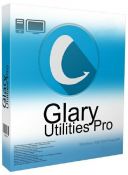
Seedów: 0
Data dodania:
2021-06-21 16:23:26
Rozmiar: 18.83 MB
Peerów: 0
Dodał:
azjatycki
1 - 30 | 31 - 60 | 61 - 90 | ... | 6301 - 6330 | 6331 - 6360 | 6361 - 6390 | 6391 - 6420 | 6421 - 6450 | ... | 6601 - 6630 | 6631 - 6660 | 6661 - 6672 |
Żaden z plików nie znajduje się na serwerze. Torrenty są własnością użytkowników. Administrator serwisu nie może ponieść konsekwencji za to co użytkownicy wstawiają, lub za to co czynią na stronie. Nie możesz używać tego serwisu do rozpowszechniania lub ściągania materiałów do których nie masz odpowiednich praw lub licencji. Użytkownicy odpowiedzialni są za przestrzeganie tych zasad.